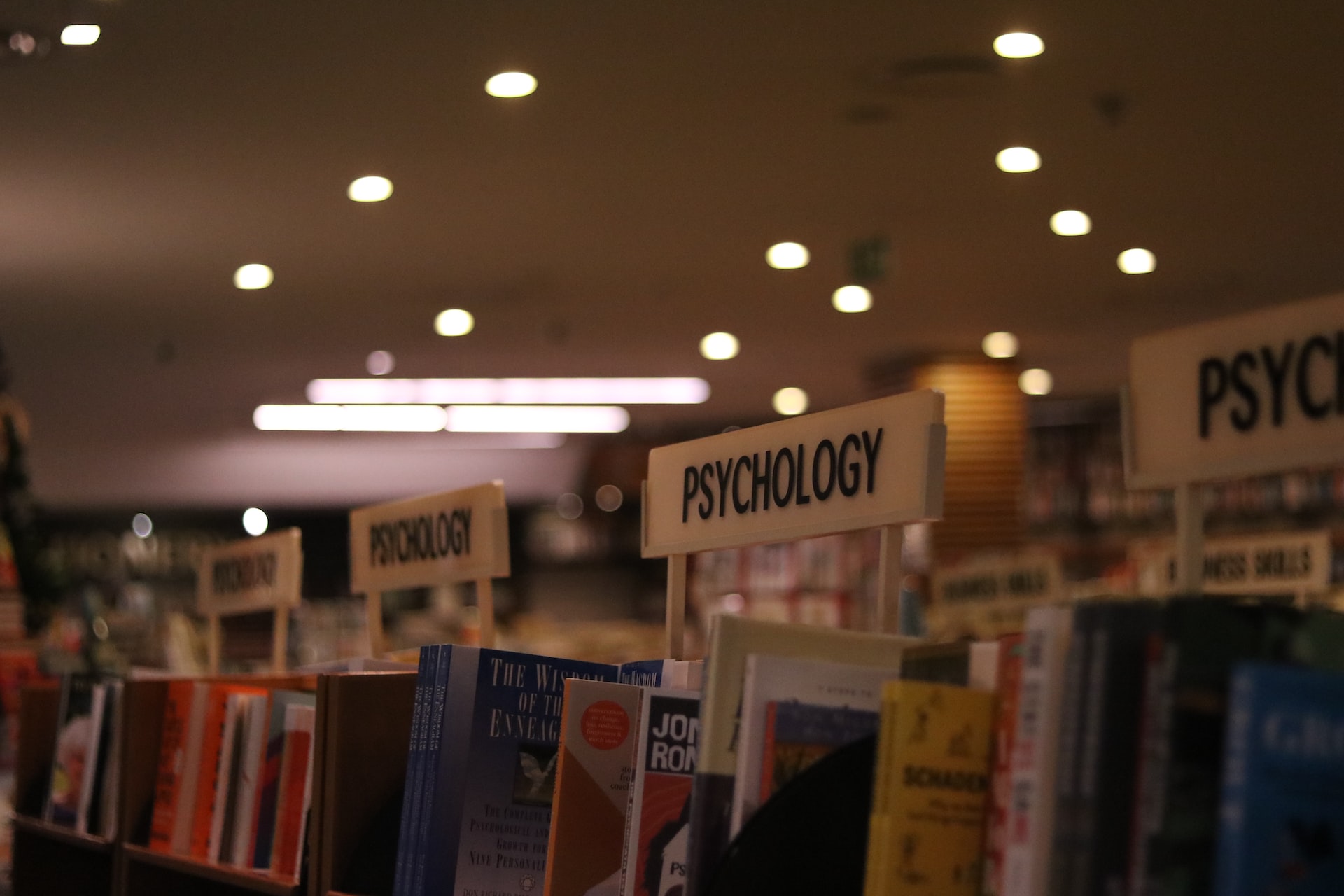Many people love the mobility of smartphones but hate the lack of overall power and features compared to a laptop, while others love the strength of laptops but hate how impractical they can be at times in terms of size. This is where the Chromebook comes in.
Chrome, the web browser designed by Google, is also now an OS that helps run the platform on these mobile laptop devices known as Chromebooks. Chromebooks provide a simpler computer experience without totally skimping on power, it’s the best of both worlds for many. With that in mind, to get the best experience from your Chromebook, you need the right accessories, and these should be some to look for.
Wireless Mouse
The trackpad of a Chromebook is unfortunately not any more advanced than traditional laptops, which is a huge problem for many. It can bald be hard to use, or it is not quick enough in its response. Not to mention, it might be incredibly anti-ergonomic. A wireless mouse can solve this problem by providing better performance, a better range of motion, and speeding up your workflow all with the flexibility of being untethered to your Chromebook.
Printer
Some might argue that printers are old-fashioned, but they only say that until they need something printed. Getting a printer that is compatible with your Chromebook may be handy for work or school life, and you can read more here about the possible printer options for Chromebooks specifically. They are lightweight, affordable, feature everything you need, and they are often mobile for on the go work.
Additional Storage
Chromebooks come with reduced storage capacity compared to traditional computers because the emphasis is on mobility overpower. With that being said, the internal drive of a Chromebook is more often than not an SSD, which means its data read rate is incredibly fast. Still, SSD’s are notorious for not having too much total storage space, so investing in some micro SD cards with high storage capacity will provide you the needed storage. Micro and normal SD cards can range anywhere from 32 GB all the way to a full TB, and you can also find high storage USB drives and external HDDs as well.
Wireless Keyboard
The keyboard of your Chromebook should suffice for any and all needs, but you might be looking for something different in this department, which is why a wireless keyboard may be something to look for. Just like a wireless mouse, wireless keyboards can provide more ergonomic potential, include a number pad if the Chromebook keyboard is too small, or it might just help you work in a more flexible manner. Finding a Bluetooth capable wireless keyboard that is compatible can open up more possibilities for your Chromebook.
Carry Case
Chromebooks are a lot smaller and delicate compared to big laptops which makes them more susceptible to damage if you scratch them or drop them. Hopefully, you never have to go through this ordeal with your computer, but a carry case should always be on your list of accessories. Pulling it in and out of a briefcase, work bag, or school bag can cause dings or even dirt to get in, so you need some added protection to keep it looking brand new.
Portable Charger
Your device will come with a charging block and cord, but what happens when you’re out, and you need some battery life and there are no outlets available? A portable charger allows you to hold a charge on a brick for hours that can be used to help supply a steady stream of life for your Chromebook. This is especially handy for people who take advantage of the touchscreen function which drains battery and those who are out of the house and on the go on their device for long periods of time.
Connection/USB Hub
Most Chromebooks come with all the connections needed. USB 2.0, 3.0, HDMI, Ethernet, etc. but sometimes you might not have the ones you need or as many as you need. Just like a portable charger, a connection hub will allow you to connect to your Chromebook to supply you will all the plug-in spots you need. This is an especially handy accessory for those who are running multi-media projects.
Headphones
Lastly, you want a good pair of headphones. You might already have a pair you can use, but it is always good to have a pair dedicated solely to your Chromebook. A good wireless pair helps you stay flexible and mobile, so you can get up from your work without having to take them off, but a wired pair may provide better analog sound due to a faster connection.
Chromebooks are amazing devices that are a marriage of portability and power, something that anyone can get behind, so you need to equip it with the right gear like the accessories found here.